iPhone Info by KS Rasheed Free Tool
iPhone Info by KS Rasheed Free Tool, iPhone Recovery,
iPhone Info by KS Rasheed Free Tool
Hi, everyone! Today, I’m excited to share a compact and powerful tool designed specifically for reading iPhone devices. Packed with essential features that are valuable for all iPhone users, this tool offers the convenience of portability, setting it apart from similar options like 3uTools. You can easily take it anywhere, allowing you to access and retrieve iPhone information quickly, wherever you are.
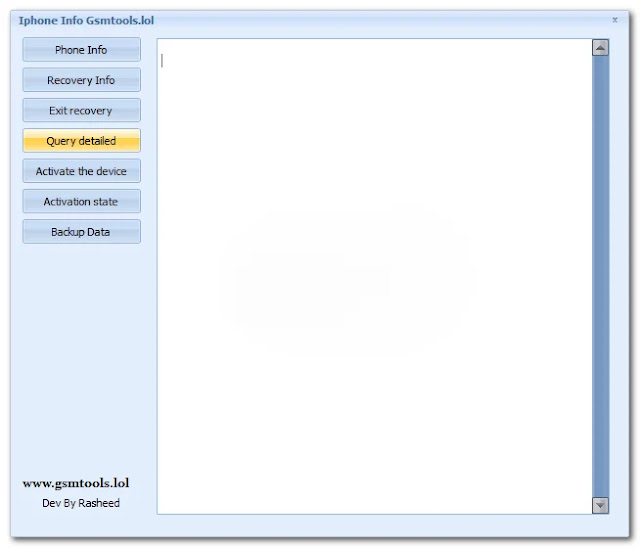
MORE TOOLS
Features iPhone Info Tool
Here’s a list of what this tool offers:
- Phone Info: Get detailed information about your iPhone.
- Recovery Info: Access recovery mode information.
- Exit Recovery: Exit recovery mode with a single click.
- Query Detailed: Check detailed queries related to your device.
- Activate the Device: Activate your iPhone directly.
- Activation State: View the current activation status of your device.
- Backup Data: Create backups of your data easily.
How to Use iPhone Info ?
To get started with this tool, follow these simple steps:
- Download and Extract: Begin by downloading the tool's files and extracting them on your PC.
- Install iTunes: If you haven't already installed iTunes on your PC, download and install it.
- Run the Tool: Open the extracted folder and look for the file named Iphone_Info.exe. Run this file to launch the tool.
- Connect Your Device: Once the tool is open, connect your iPhone to your PC using the original USB cable. Now, you can simply click on the feature you want to use, and the tool will handle the rest.
| Info. | Details |
|---|---|
| Tool Name | iPhone Info by KS Rasheed Free Tool |
| Version | NEW |
| Password | Free |
| File Size | 40. MB |
| Files Hosted By | https://gsmdevicecare.blogspot.com/ |
Post a Comment